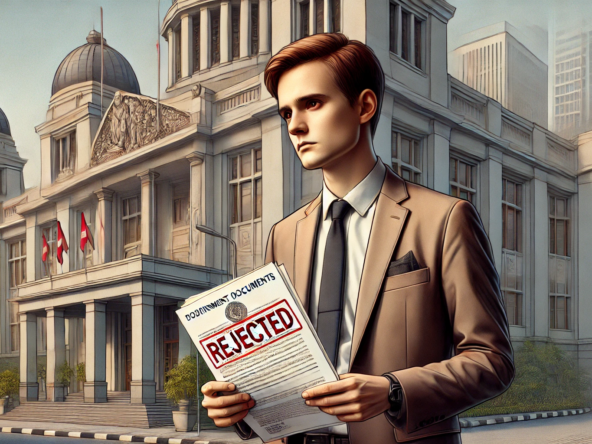The process of registering a title for real estate in Northern Cyprus has become much more convenient thanks to the ability to submit an application online. Now you can perform all the necessary actions through a special portal without leaving your home.
In this article we will go through step-by-step instructions. For example, we will consider the owner Ivanov I.I., who is the owner of apartments in the Courtyard with a 100% share of ownership.
Instructions for submitting an application to the Council of Ministers of Northern Cyprus for a purchase permit
Registration on the site
1. Go to the website: tmb.icisleri.gov.ct.tr
2. Click Kayit Olun ( Register ) in the window that opens.
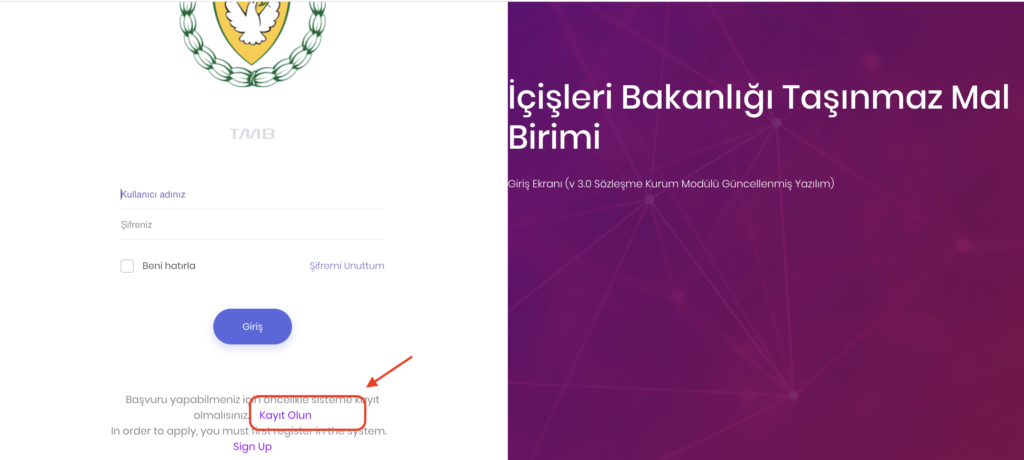
3. Fill in the following fields:
• Last name and first name.
• Email address.
• Phone number.
• Enter the code from the picture.
4. Click the Kayit Ol ( Register ) button.
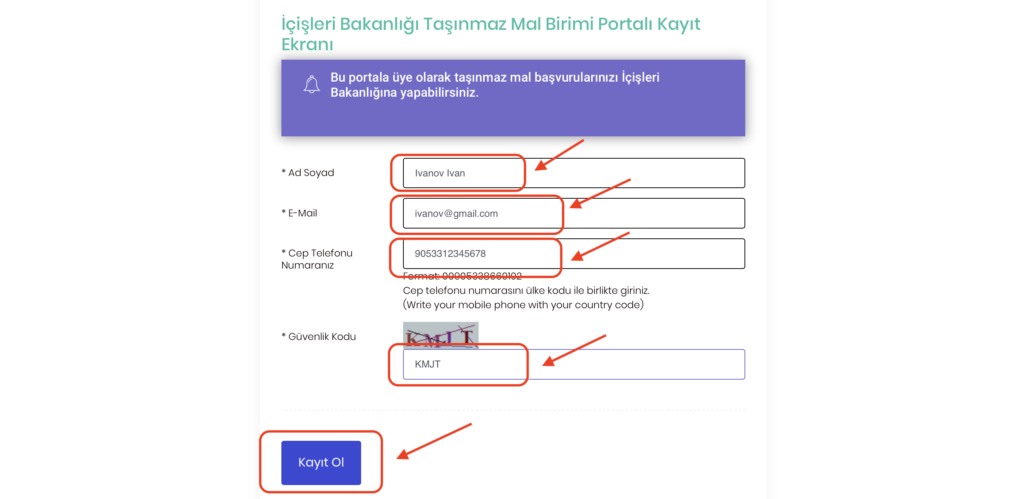
Important: An email will be sent to the specified email address from tmb@icisleri.gov.ct.tr .
The letter will contain your LOGIN and PASSWORD to enter the site.
Login to the site
1. Go to the website again: tmb.icisleri.gov.ct.tr
2. Enter the received login and password.
3. Click Giris ( Login ).

Section selection
1. In the left menu, select the Web .
2. Click Başvurularım ( Statements ).

Fill out the section BAŞVURU ANA BILGILER (Basic information)
1. In the BAŞVURU TIPI (Application Type) select SATIŞ (SALE) .

2. In the BAŞVURUYU KAÇ KİŞİ YAPACAK (How many people will apply) indicate 1 .
3. Check the box next to ONAY , confirming that all information is complete and accurate.
4. Press KAYDET&ILERLE (Save and Forward) .

We fill out the section BAŞVURU YAPAN KIŞI ILE İLGILI BILGILER (Information about the applicant)
1. In the GERÇEK/TÜZEL (Person/Legal Entity) select GERÇEK KIŞI (REAL PERSON) / Real person .

2. ADINIZ (your name): IVAN .
3. SOYADINIZ (your last name): IVANOV .
4. UYRUĞUNUZ (Nationality): BELARUS .
5. Cinsiyet (Gender): Select ERKEK (MALE) / Male .
6. ANNE ADI (Mother's name): ANNA .
7. BABA ADI (Father's name): SERGEY .
8. PASAPORT NO (Passport number): KB123456 .
9. DOĞUM YERI (Place of birth): MOGILEV .
10. DOĞUM TARIHI (Date of Birth): 01.01.1985.
11. TÜRKIYE CUMHURIYETI KIMLIK KARTI NUMARASI (Republic of Turkey Identity Card Number): If you have a Northern Cyprus residence permit, please indicate its number ( 9721234567 ).
12. MESLEK (Profession): PROGRAMMER .
13. KKTC'deki İkamet Adresi (Residence address in KKTC):
LONG BEACH, COURTYARD, BLOCK 4, FLOOR 3, APARTMENT 10.
14. Daha Önce KKTC'ye Geldi mi? (Have you been to the TRNC before?): Select YES or NO .
15. KKTC'YE İLK GIRIŞ TARIHI (Date of first entry): enter the date.
16. Uyruğu Olduğu Ülkedeki Adresi (Address in country of citizenship):
MOGILEV, INTERNATIONAL STREET 57-119.
17. Cep Telefonu Numarası (Phone number): 00905331234567.
18. Email: ivanov85@gmail.com .
19. Malın Ne Maksat İle Alınacağı (Purpose of purchasing real estate): select from the list:
- ikamet (Residence)
- Yatirim (Investment) / Investments
- Diger (Other) / Other
20. Malın Koefisyenti (Share ratio): 100.
Click Ekle (Add) and then Kaydet ve ilerle (Save and continue) .

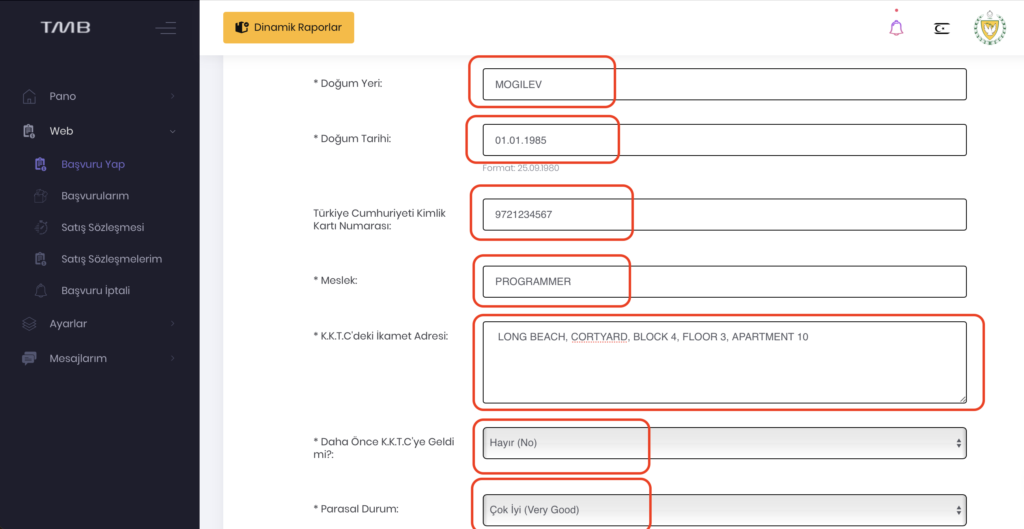

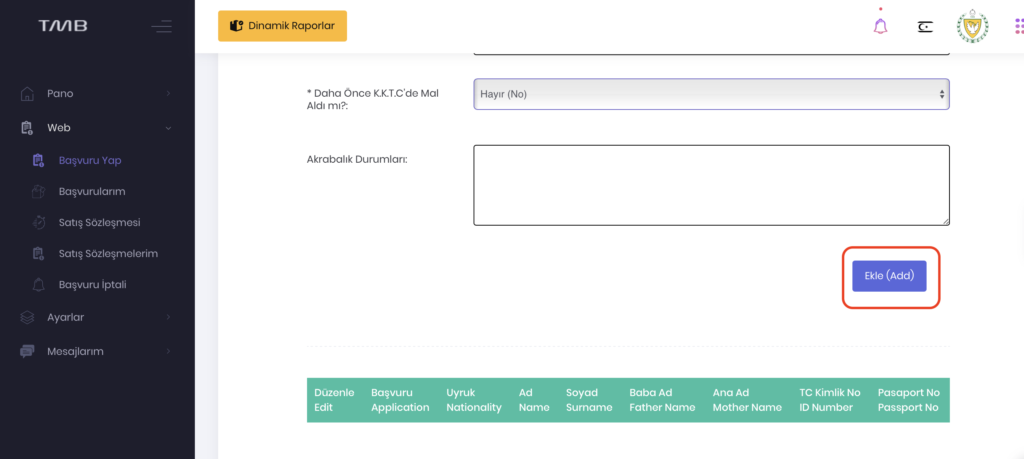
Fill out the section Vekalet Bilgileri (Information about the power of attorney)
1. Kendiniz mi? (Yourself?): Select YES .
2. Takip Edecek Kişiyi Seçiniz (Select a subscriber): select IVANOV.
Click Ekle (Add) and then İleri (Next) .

Important:
If you suddenly make a mistake or want to change something, you do not need to fill out all the fields again. If you exit the app or press the back button and see empty fields, don't worry! All your data is saved if you previously clicked the “Save” button. You will find them below, under the empty boxes. Click the Düzenle (Edit) , make changes and be sure to click the “Save” button again for the updates to be saved.
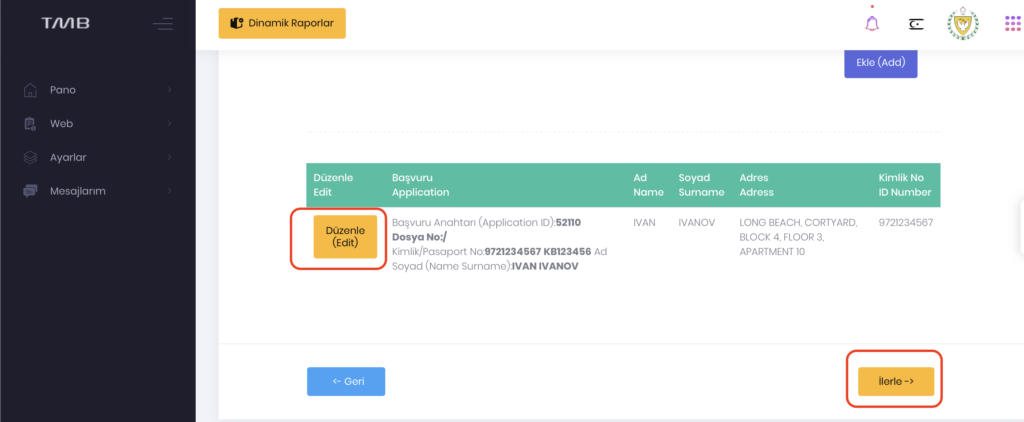
You can also edit your application by clicking on the three dots.

Fill out the section Taşınmaz Mal Bilgileri (Information about real estate)
1. Malın Tipi (Property Type): Select DAIRE (Flat) / Apartment .
2. Bu Taşınmaz İçin Daha Önce Başvuru Yaptınız mı? (Have you applied before?): Select NO .
3. Kazası (District): Select ISKELE .
4. Addresses: Enter the address from the sales contract.
5. Koçan No (Kachan number): YENIKAT2932 .
6. Pafta/Harita No: S31-B-23-C-3-B .
7. Parcel No (Plot): 248.
8. Ada Blok No (Block): H block .
9. Yüzölçümü (Area): 55.67 m² .
10. Blok No / Block: 4.
11. Kat No/Floor: 3.
12. Daire No/Apartment number: 10.
13. Kim Takip Edecek - select from the IVANOV list
14. Mal Sahibinin Adı (Owner’s name) – IVAN
15. Mal Sahibinin Soyadı (Owner’s last name) - IVANOV
16. Mal Sahibinin Adresi (Owner's Address) - LONG BEACH, CORTYARD, BLOCK 4, FLOOR 3, APARTMENT 10
17. Koçan Çıktı mı - It is necessary to check with the developer whether the title is divided or not.
18. Site İçerisinde mi - If the title is not divided, you need to clarify the ratio of shares.
Click Kaydet ve ilerle (Save and continue) .



Uploading documents
Required documents:
• A copy of the applicant's passport or identity card.
• Copy of the download
• Site map
• Criminal record certificate from your country.
• Construction license.
• Purchase and sale agreement with the TAX INSPECTION STAMP.

Important: The purchase and sale agreement must be stamped by the tax office. All documents must be uploaded in PDF .
After loading the documents, click Kaydet/Add (Save) and İleri (Next) .
Payment and submission of application
1. Go to the payment section.

2. After successful payment, submit your application to the ministry.

Your application has now been submitted and is awaiting processing. If you have any questions, return to the section and use the Edit .
Please note
This article is for informational purposes only and is intended to provide general guidance on the process of applying for a title in Northern Cyprus.
Because legal regulations and requirements are subject to change, we strongly recommend that you consult a qualified professional or legal advisor to obtain more accurate and current information. This will help you avoid mistakes and ensure the successful completion of the paperwork process.
You can also read the detailed article “How can a foreigner declare a second apartment at 1% in Northern Cyprus due to the new real estate law” here.